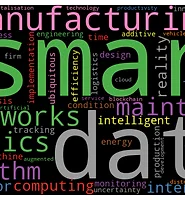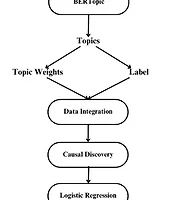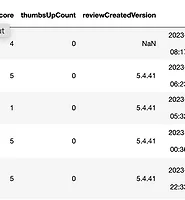| 일 | 월 | 화 | 수 | 목 | 금 | 토 |
|---|---|---|---|---|---|---|
| 1 | 2 | 3 | 4 | 5 | 6 | 7 |
| 8 | 9 | 10 | 11 | 12 | 13 | 14 |
| 15 | 16 | 17 | 18 | 19 | 20 | 21 |
| 22 | 23 | 24 | 25 | 26 | 27 | 28 |
| 29 | 30 |
- 데이터
- featureimportance
- 텍스트마이닝
- agglomerative clustering
- RapidMiner
- nrcemotionlexicon
- pythonlearner
- datacrawling
- LDA
- 래피드마이너
- 인과분석
- 티스토리챌린지
- 머신러닝
- 커스텀오퍼레이터
- 토픽모델링
- customeoperator
- 데이터분석
- customoperator
- 올라마
- 통계개념
- causalanalysis
- 채용공고분석
- 데이터크롤링
- sentimentanalysis
- 파이썬러너
- 오블완
- GoEmotions
- 감성분석
- llma
- htmltags
- Today
- Total
마이와 텍스트마이닝
'HelloTalk' 앱 리뷰 토픽모델링 | Topic Modeling LDA [Part 1] 본문
오늘은 제 논문의 연구에 대해서 말씀드리겠습니다. HelloTalk 언어 교환 앱의 리뷰를 분석했습니다. 연구 절차는 다음과 같아요. 이 글에 이 스텝들을 설명하려고 하겠습니다~ 이 글에 데이터 수집, 전처리 그리고 토픽모델링 부분에 대해서 만 이야기 하겠습니다.

1. 데이터 수집 [Data Collection]
데이터를 google-play-scraper 패키지를 사용하여 Google Play Store의 HelloTalk 앱 리뷰를 크롤링하여 수집했습니다.
df = pd.read_csv('hellotalk.csv')
2. 데이터 전처리 [Data Pre-processing]
- 데이터 정리 및 전처리:
- 불용어, 테그 이모지 제거
def remove_emojis(text):
return emoji.replace_emoji(text, replace='')
def remove_tags(text):
text = re.sub(r'(@\S+) | (#\S+)', r'', text)
return text
def remove_stopwords(text):
# removing the stop words
text_data_without_stopwords = " ".join([word for word in text.split() if word.lower() not in stop_words])
return text_data_without_stopwords
df['content'] = df['content'].astype(str)
df['content_cleaned'] = df['content'].apply(remove_stopwords)
df['content_cleaned'] = df['content_cleaned'].apply(remove_emojis)
df['content_cleaned'] = df['content_cleaned'].apply(remove_tags)
- 구두점, 특수 문자, 숫자 등 제거
df['content_cleaned'] = df['content_cleaned'].apply(lambda x: clean(x,
fix_unicode=True,
to_ascii=True,
lower=True,
no_urls=True,
no_emails=True,
no_phone_numbers=True,
no_numbers=True,
no_digits=True,
no_currency_symbols=True,
no_punct=True,
lang="en"))
df['content_cleaned'] = df['content_cleaned'].str.replace(r'<number>', '', regex=True)- 결측값 처리
df = df[df['content_cleaned'] != '']
df.reset_index(drop=True, inplace=True)
nan_check = df['content_cleaned'].isna().sum()
print(f"Number of NaN values in 'content_cleaned': {nan_check}")
3. 토픽모델링 LDA [Topic Modeling LDA]
데이터 전처리를 완료한 후, 이제 LDA(Latent Dirichlet Allocation)를 활용하여 토픽 모델링을 수행했습니다. 이 과정을 통해 각 리뷰가 속하는 토픽과 그 토픽에 대한 가중치 값을 계산하는 것이 주요 목표입니다.
- 토픽모델링 LDA:
- 표제어 추출
- 토큰화
# Converting contents to list
data = df.content_cleaned.values.tolist()
def sentences_to_words(sentences):
for sentence in sentences:
sentence = gensim.utils.simple_preprocess(str(sentence), deacc=True)
yield(sentence)
import gensim
data_words = list(sentences_to_words(data))
print(data_words[:2])
import spacy
from gensim.utils import simple_preprocess
from collections import defaultdict
def lemmatize_words(texts, stop_words, allowed_postags=['NOUN','VERB','ADJ','ADV']):
"""Lemmatization of the given texts"""
texts = [[word for word in simple_preprocess(str(doc),min_len=3) if word not in stop_words] for doc in texts]
texts_out = []
nlp = spacy.load("en_core_web_sm")
for sent in texts:
doc = nlp(" ".join(sent))
texts_out.append([token.lemma_ for token in doc])
return texts_out
data_lemmatized = lemmatize_words(data_words, stop_words)
data_lemmatized
빈 리스트의 인덱스를 찾아서 제거하기:
empty_lists_count = sum(1 for lst in data_lemmatized if not lst)
print(f"Number of empty lists: {empty_lists_count}")
# Finding empty list indices
empty_list_indices = [index for index, lst in enumerate(data_lemmatized) if not lst]
print(empty_list_indices)
# Delete empty list indices from the data list
data_lemmatized = [item for i, item in enumerate(data_lemmatized) if i not in empty_list_indices]
df.drop(empty_list_indices, inplace=True)
df.reset_index(drop=True, inplace=True)
이제 각 데이터에 대해 표제어 추출과 토큰화가 완료된 리스트가 있습니다. 이 리스트의 이름은 'data_lemmatized' 입니다.
Bigram 만들기
import gensim
content_bigram=gensim.models.Phrases(data_lemmatized)
content_trigram=gensim.models.Phrases(content_bigram[data_lemmatized])
content_bigram_model=gensim.models.phrases.Phraser(content_bigram)
content_trigram_model=gensim.models.phrases.Phraser(content_trigram)
from gensim import corpora
content_bigram_document=[content_bigram_model[nouns] for nouns in data_lemmatized]
content_bigram_document[:10]
bigram_list=[]
for i in range(len(content_bigram_document)):
for j in range(len(content_bigram_document[i])):
if "_" in content_bigram_document[i][j]:
bigram_list.append(content_bigram_document[i][j])
# Bigram List
list(set(bigram_list))
# Creating Dictionary
dictionary = gensim.corpora.Dictionary(content_bigram_document)
count = 0
for k, v in dictionary.iteritems():
print(k, v)
count += 1
if count > 10:
break
# Bag of Words
bow_corpus = [dictionary.doc2bow(doc) for doc in content_bigram_document]
bow_corpus[2]
# TF-IDF
from gensim import corpora, models
tfidf = models.TfidfModel(bow_corpus)
corpus_tfidf = tfidf[bow_corpus]
from pprint import pprint
for doc in corpus_tfidf:
pprint(doc)
break
from gensim.models import CoherenceModel
def compute_performance(corpus, dictionary, texts, limit, start=2, step=1):
coherence_values = []
perplexity_values = []
model_list = []
for num_topics in range(start, limit, step):
lda_model = gensim.models.ldamodel.LdaModel(corpus=corpus,
id2word=dictionary,
num_topics=num_topics,
random_state=12,
iterations=100,
per_word_topics=True)
model_list.append(lda_model)
coherence_model = CoherenceModel(model=lda_model, texts=texts, dictionary=dictionary, coherence='c_v')
coherence_values.append(coherence_model.get_coherence())
perplexity_values.append(lda_model.log_perplexity(corpus))
return model_list, coherence_values, perplexity_values
Coherence 그래프에서 가장 높은 점수는 0.5392로 나타났습니다. 이를 기준으로 토픽 수를 5개로 결정하였습니다.

LDA 모델을 토픽 5개로 설정하기:
# LDA Model
topics_df_tfidf = pd.DataFrame()
lda_model_tfidf =gensim.models.ldamodel.LdaModel(corpus=corpus_tfidf,
id2word=dictionary,
num_topics=5,
random_state=12,
iterations=100,
per_word_topics=True)
for idx, topic in lda_model_tfidf.print_topics(num_words=30):
topic = topic.split("+")
topic = [t.strip().replace('"', '').split("*") for t in topic]
topic_words = [word.strip() for _, word in topic]
topics_df_tfidf[f"Topic {idx}"] = topic_words
from pprint import pprint
pprint(lda_model_tfidf.print_topics(num_words = 50))
# OUTPUT
[(0,
'0.034*"excellent" + 0.029*"cool" + 0.028*"easy_use" + 0.021*"fun" + '
'0.006*"concept" + 0.005*"awsome" + 0.005*"helping" + 0.005*"interface" + '
'0.004*"teacher" + 0.004*"great_meeting" + 0.004*"simple" + '
'0.003*"waste_time" + 0.003*"excelente" + 0.003*"laggy" + 0.003*"muy_buena" '
'+ 0.003*"absolutely_love" + 0.003*"server" + 0.003*"else" + '
'0.003*"super_helpful" + 0.002*"haha" + 0.002*"major" + 0.002*"local" + '
'0.002*"excelent" + 0.002*"awhile" + 0.002*"bar" + 0.002*"character" + '
'0.002*"problem_solve" + 0.002*"useless" + 0.002*"need_improvement" + '
'0.002*"generally" + 0.002*"johayo" + 0.002*"card" + 0.002*"saya" + '
'0.002*"sugoi" + 0.002*"line" + 0.002*"overseas" + 0.002*"awesone" + '
'0.002*"attempt" + 0.002*"brilliant_idea" + 0.002*"recommend_everyone" + '
'0.002*"converse" + 0.002*"unique" + 0.002*"hao" + 0.002*"complete" + '
'0.002*"none" + 0.002*"year_old" + 0.002*"prilozhenie" + 0.002*"exceptional" '
'+ 0.001*"mode" + 0.001*"fabulous"'),
(1,
'0.089*"good" + 0.070*"great" + 0.050*"love" + 0.030*"learn" + '
'0.029*"language" + 0.018*"really" + 0.015*"learning" + 0.013*"people" + '
'0.012*"way" + 0.012*"help" + 0.012*"new" + 0.011*"application" + '
'0.010*"thank" + 0.010*"meet" + 0.010*"useful" + 0.010*"practice" + '
'0.010*"lot" + 0.009*"friend" + 0.009*"make" + 0.008*"far" + '
'0.008*"new_friend" + 0.007*"world" + 0.007*"native_speaker" + '
'0.006*"language_exchange" + 0.006*"improve" + 0.006*"helpful" + '
'0.006*"many" + 0.006*"meet_new" + 0.006*"much" + 0.006*"well" + '
'0.005*"make_friend" + 0.005*"english" + 0.005*"one" + 0.005*"talk" + '
'0.005*"speak" + 0.005*"find" + 0.004*"japanese" + 0.004*"spanish" + '
'0.004*"connect" + 0.004*"idea" + 0.004*"interesting" + 0.004*"learner" + '
'0.004*"different" + 0.004*"like" + 0.003*"culture" + 0.003*"want" + '
'0.003*"skill" + 0.003*"people_around" + 0.003*"also" + 0.003*"use"'),
(2,
'0.066*"amazing" + 0.013*"work" + 0.010*"super" + 0.006*"superb" + '
'0.005*"brilliant" + 0.005*"definitely" + 0.005*"french" + 0.005*"lovely" + '
'0.004*"fix_bug" + 0.004*"edit" + 0.004*"okay" + 0.004*"keep_crash" + '
'0.004*"nic" + 0.003*"correction" + 0.003*"appear" + 0.003*"together" + '
'0.003*"mandarin" + 0.003*"recent_update" + 0.003*"registration" + '
'0.003*"receive_notification" + 0.003*"turn" + 0.003*"face" + 0.003*"site" + '
'0.003*"work_fine" + 0.003*"greet" + 0.003*"teaching" + '
'0.003*"extremely_helpful" + 0.002*"ever_since" + 0.002*"restart_phone" + '
'0.002*"battery" + 0.002*"quite" + 0.002*"functionality" + 0.002*"suggest" + '
'0.002*"design" + 0.002*"buggy" + 0.002*"everyday" + 0.002*"create" + '
'0.002*"use" + 0.002*"well" + 0.002*"rather" + 0.002*"ever_see" + '
'0.002*"decide" + 0.002*"besides" + 0.002*"black" + 0.002*"encounter" + '
'0.002*"date" + 0.002*"thank" + 0.002*"hindi" + 0.002*"gain" + '
'0.002*"boost"'),
(3,
'0.040*"nice" + 0.018*"helpful" + 0.017*"like" + 0.015*"language" + '
'0.014*"people" + 0.014*"learn" + 0.009*"really" + 0.009*"perfect" + '
'0.007*"easy" + 0.007*"tool" + 0.007*"wonderful" + 0.007*"great" + '
'0.007*"talk" + 0.006*"fantastic" + 0.006*"lot" + 0.006*"ever" + 0.006*"use" '
'+ 0.006*"help" + 0.005*"meet" + 0.005*"practice" + 0.005*"want" + '
'0.005*"much" + 0.005*"make" + 0.005*"many" + 0.005*"find" + 0.005*"well" + '
'0.004*"friendly" + 0.004*"exchange" + 0.004*"get" + 0.004*"bad" + '
'0.004*"way" + 0.004*"good" + 0.004*"love" + 0.004*"wow" + 0.004*"one" + '
'0.004*"improve" + 0.004*"fun" + 0.004*"feature" + 0.004*"highly_recommend" '
'+ 0.004*"world" + 0.003*"speak" + 0.003*"friend" + 0.003*"enjoy" + '
'0.003*"new" + 0.003*"connect" + 0.003*"partner" + 0.003*"native" + '
'0.003*"chat" + 0.003*"also" + 0.003*"foreign"'),
(4,
'0.022*"awesome" + 0.009*"message" + 0.009*"useful" + 0.008*"use" + '
'0.008*"get" + 0.007*"update" + 0.007*"problem" + 0.007*"work" + 0.007*"log" '
'+ 0.006*"even" + 0.006*"one" + 0.006*"well" + 0.006*"try" + 0.006*"fix" + '
'0.005*"please" + 0.005*"see" + 0.005*"please_fix" + 0.005*"time" + '
'0.005*"keep" + 0.005*"open" + 0.005*"say" + 0.004*"like" + 0.004*"language" '
'+ 0.004*"new" + 0.004*"would" + 0.004*"make" + 0.004*"want" + 0.004*"chat" '
'+ 0.004*"account" + 0.004*"register" + 0.004*"send" + 0.004*"people" + '
'0.004*"help" + 0.004*"notification" + 0.004*"really" + 0.004*"could" + '
'0.004*"need" + 0.004*"change" + 0.004*"ca" + 0.004*"issue" + 0.004*"thank" '
'+ 0.003*"download" + 0.003*"show" + 0.003*"still" + 0.003*"hellotalk" + '
'0.003*"learn" + 0.003*"know" + 0.003*"let" + 0.003*"phone" + '
'0.003*"sometimes"')]
topics_df_ = pd.DataFrame()
for idx, topic in lda_model_tfidf.print_topics(num_words = 50):
topic = topic.split('+')
topic = [t.strip().replace('"', '').split('*') for t in topic]
topic_words = [word.strip() for _, word in topic]
topics_df_[f"Topic {idx + 1}"] = topic_words
topics_df_

pyLDAvis를 사용하여 LDA 모델의 시각화를 준비하고 출력하는 과정입니다. pyLDAvis는 LDA 모델의 토픽들을 보다 직관적이고 이해하기 쉬운 형태로 시각화할 수 있는 도구입니다. 생각보다 괜찮게 나왔습니다~
import pyLDAvis
import pyLDAvis.gensim_models as gensimvis
# LDA Visualization
pyLDAvis.enable_notebook()
lda_display = gensimvis.prepare(lda_model_tfidf, corpus_tfidf, dictionary)
pyLDAvis.display(lda_display)

Wordclouds
# 1. Wordcloud of Top N words in each topic
from matplotlib import pyplot as plt
from wordcloud import WordCloud
import matplotlib.colors as mcolors
cloud = WordCloud(
background_color='white',
width=2500,
height=1800,
max_words=50,
colormap= 'plasma',
prefer_horizontal=1.0)
topics = lda_model_tfidf.show_topics(formatted=False, num_words=50)
fig, axes = plt.subplots(3,2, figsize=(10,10), sharex=True, sharey=True)
for i, ax in enumerate(axes.flatten()):
fig.add_subplot(ax)
topic_words = dict(topics[i][1])
cloud.generate_from_frequencies(topic_words, max_font_size=1000)
plt.gca().imshow(cloud)
plt.gca().set_title('Topic ' + str(i), fontdict=dict(size=16))
plt.gca().axis('off')
plt.subplots_adjust(wspace=0, hspace=0)
plt.axis('off')
plt.margins(x=0, y=0)
plt.tight_layout()
plt.show()


마지막으로 각 데이터의 토픽 가중치를 계산하고, 프로젝트의 다음 단계에서 사용할 데이터프레임을 생성했습니다.
content_values = list(lda_model_tfidf[corpus_tfidf])
rows = []
for doc_idx, (topic_weights, _, _) in enumerate(content_values):
max_weight = max(topic_weights, key=lambda x: x[1])[1]
dominant_topics = [idx for idx, weight in topic_weights if weight == max_weight]
if len(dominant_topics) > 1 and max_weight == min(max_weight for idx, max_weight in topic_weights):
# Birden fazla eşit ağırlığa sahip topic varsa "multiple topics" olarak işaretle
dominant_topic_index = "multiple topics"
else:
dominant_topic_index = max(dominant_topics)
row = {
**{f"Topic_{idx}": weight for idx, weight in topic_weights},
"Dominant_Topic": dominant_topic_index
}
rows.append(row)
df_topics = pd.DataFrame(rows)
df_topics.index = df_topics.index
df_topics = df_topics[::-1]
df_topics.reset_index(drop=True, inplace=True)
df_topics.head(-10)
'텍스트마이닝' 카테고리의 다른 글
| 쿠팡 앱 리뷰 토픽모델링 분석 (23) | 2024.09.21 |
|---|---|
| 4차 산업혁명 동향: 채용 공고 분석 (11) | 2024.09.20 |
| BERTopic과 인과분석: 정신 건강 문제에 영향을 미치는 요인 탐색 (3) | 2024.08.26 |
| 'HelloTalk' 앱 리뷰 감성분석 | Sentiment Analysis using NRC Emotion Lexicon and GoEmotions Dataset [Part 2] (6) | 2024.08.07 |
| 감성분석 Sentiment Analysis - [Amazon Sales Data] (8) | 2024.05.09 |